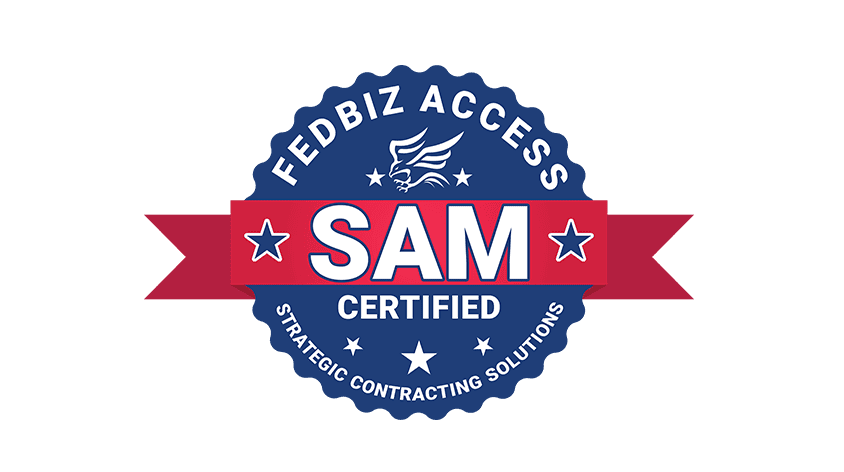On Demand Resources
Unlock on-demand content designed to help you solve real PLM challenges—available anytime you need it.
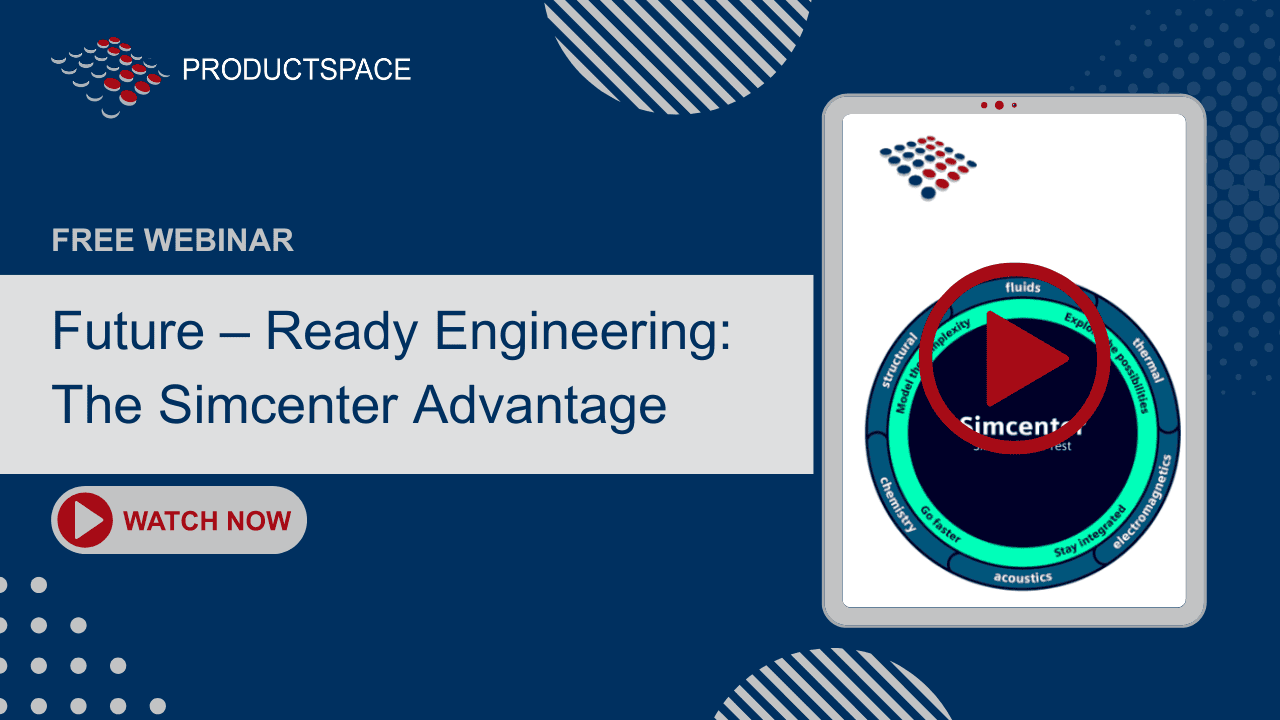
Future-Ready Engineering:
The Simcenter Advantage
This session highlights system-level modeling with Simcenter Amesim, multi-physics 3D simulation with Simcenter 3D, and smart strategies for unifying thermal, mechanical, and electrical domains. Learn how to reduce design cycles, improve validation, and drive collaboration across engineering teams.

The Next Generation of Manufacturing
with NX CAM
Explore how Siemens NX CAM is transforming the manufacturing landscape through integrated programming, simulation, and automation. This session highlights feature-based machining, cloud-connected tools, digital twins, and end-to-end shop floor connectivity to help you reduce turnaround time, eliminate errors, and streamline operations..

Windchill Cloud Replicas for
Global Content Delivery
Learn how to leverage cloud-based replicas to streamline Windchill performance for global teams. This session explores real-world cloud deployment strategies, from content delivery to secure backup and recovery.

Using Shared Teams to Optimize
Windchill Performance
Explore how enabling Shared Teams in Windchill can simplify administration, reduce memory load, and boost system performance. Hear real implementation examples and best practices from our experts.
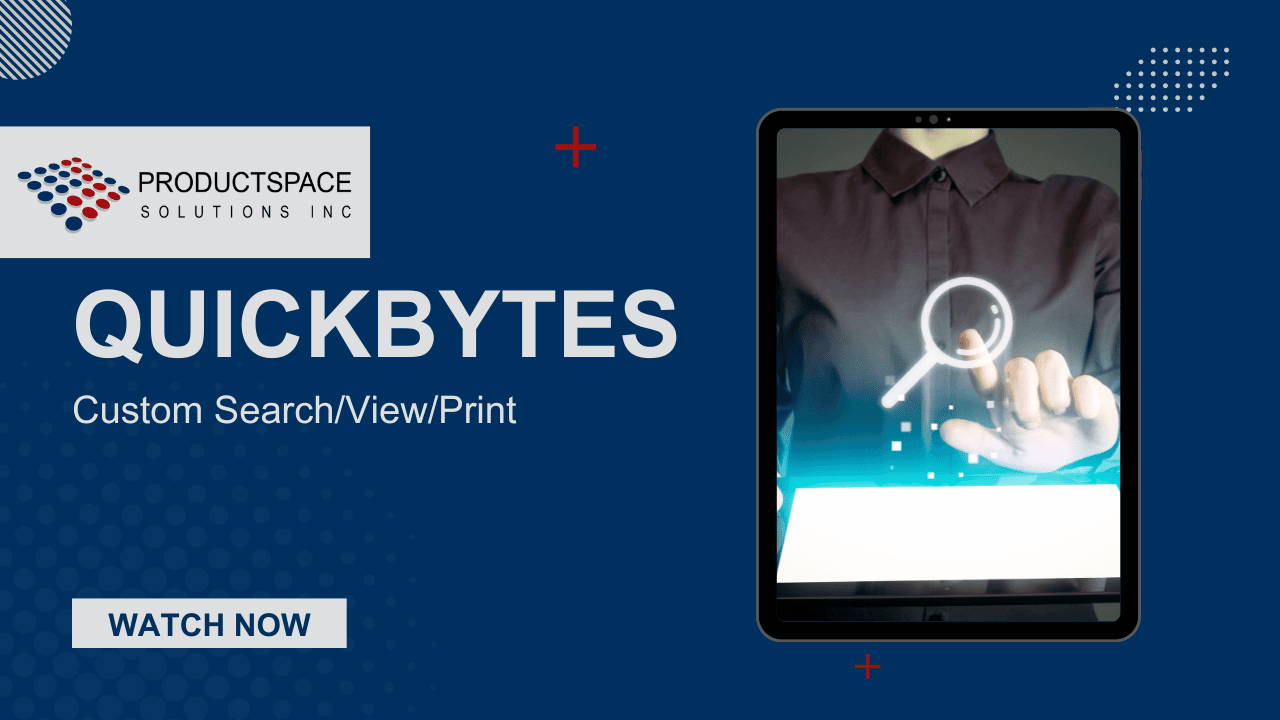
Custom Search/View/Print
Tired of training every user on full Windchill navigation? This Quickbytes session introduces a simplified custom interface for searching, viewing, and batch printing Windchill content—tailored to manufacturing and vendor workflows. Learn how ProductSpace’s custom tool streamlines access while maintaining system control and security.
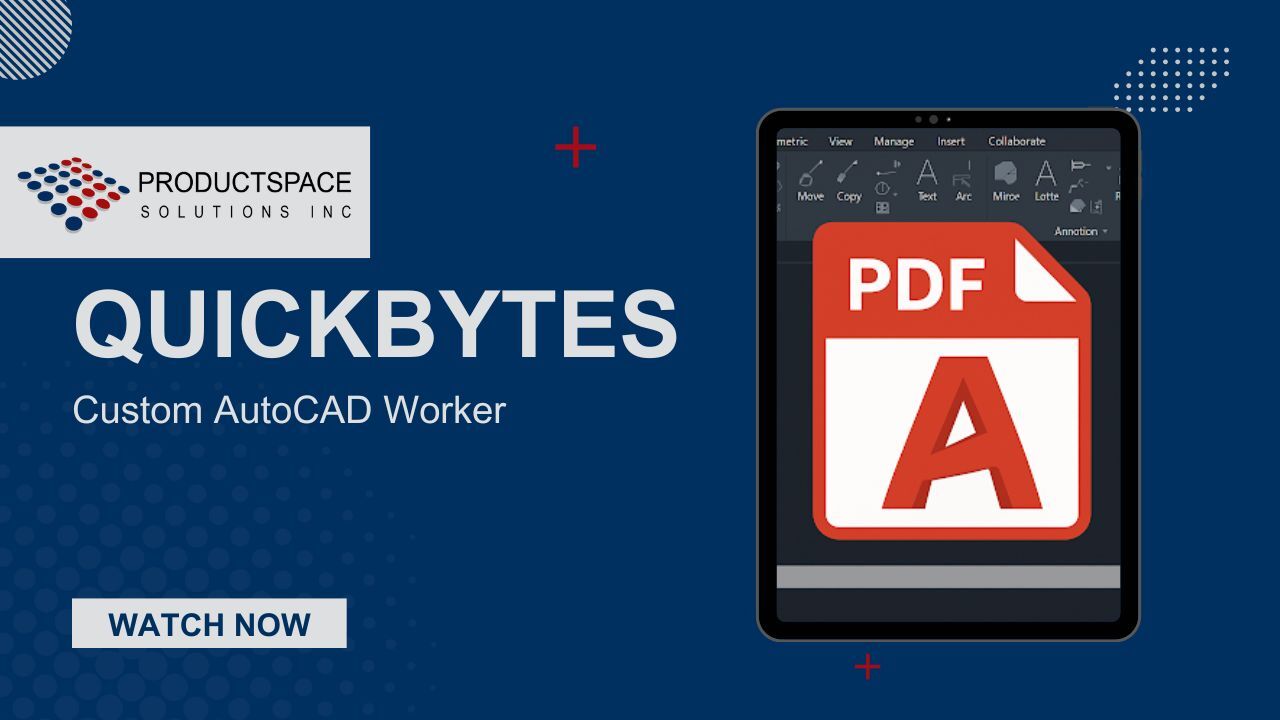
Quickbytes – Custom AutoCAD Worker
Explore how to design and configure a custom AutoCAD CAD worker using the Windchill Visualization and Publishing framework. This session walks through publishing workflows, command-line utility setup, and multi-output generation to fill functional gaps not addressed by out-of-the-box CAD workers.
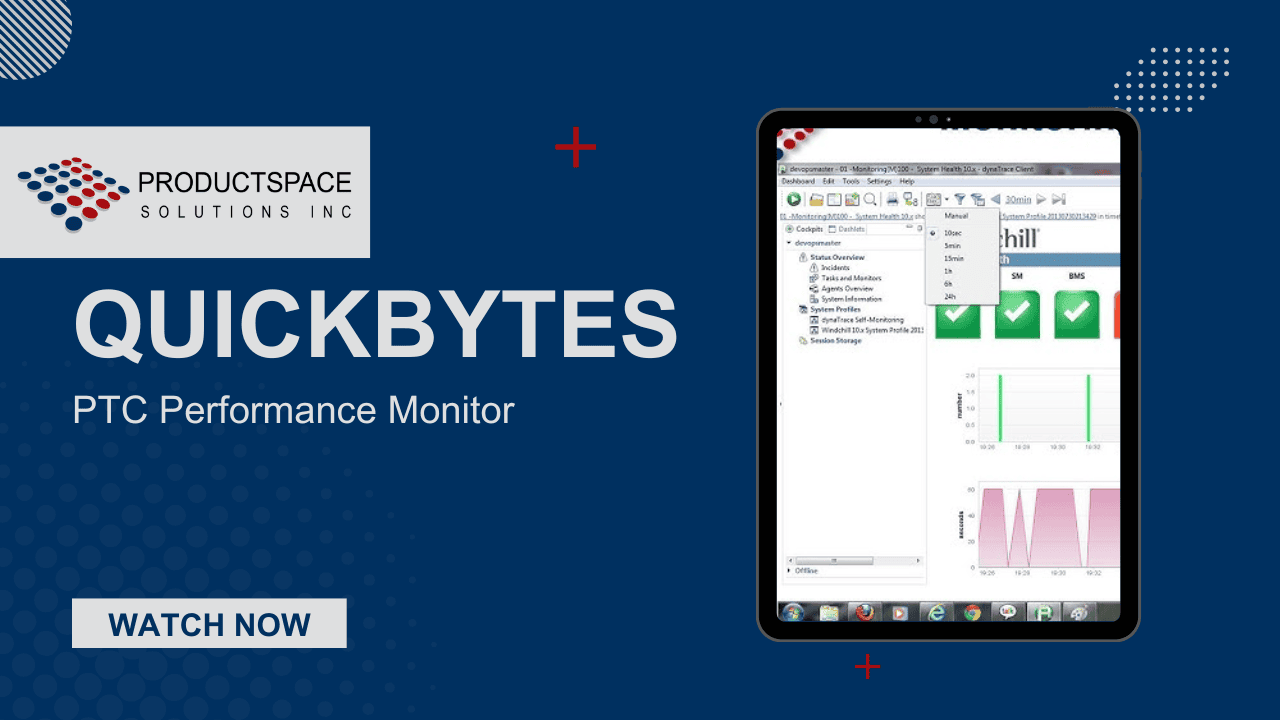
Quickbytes – PTC Performance
Discover how PTC Performance Monitor helps Windchill system administrators proactively manage performance, reduce downtime, and resolve issues faster. This session walks through key features like real-time dashboards, mobile access, diagnostic workflows, and deployment tips to keep your system running like a well-oiled machine.